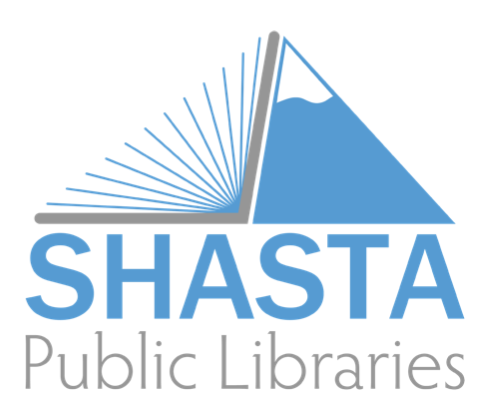Can I request a title to be added to the library collection?
If you have a recommendation for our collection fill out our purchase request form to submit it for consideration.
How do I access the internet?
You can access the internet by using one of our available public computers. To get on the computer, pick an open computer or reserve a computer from the reference desk, then sign on using your library card number and PIN.
If you don’t have a library card or are just passing through, we can create a temporary guest pass. All you need is your picture ID.
Does the library have WiFi?
Yes! We have WiFi everywhere in the building at all three branches. Our WiFi network is “Shasta Public Libraries” and is an open network.
Can I print from home or from my mobile device?
Yes! Simply follow the instructions on our Mobile Printing page. Once you have logged in and uploaded your document, come into the library and log into our print release computer to print it.
What type of ADA accessible equipment does the library have?
The Redding Library offers several kinds of ADA accessible equipment, located on the second floor:
- Broadband Videophone: Free broadband videophone service for the deaf and hard-of-hearing.
- Xerox Document Enlarger: View documents, books, etc, at a larger size.
- ADA Accessible Computer: Computer furnished with ADA accessible hardware and loaded with ADA accessible software for patrons with upper extremity and visual disabilities.
How do I book a library field trip?
Contact us to book a library tour or field trip for homeschooled children and schools!